Ever printed an entire set only to find that some sheets have the title block information incorrect?
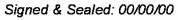
Problem
You have 60 sheets in your drawing set and all of them need to have the same information changed.
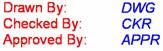
Solution
You can change any of the shared parameters on your sheets all at once. Simply select all the sheets from the project browser window on the left of the window. You can use shift and control to select multiple sheets.
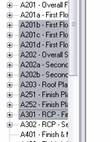
Right click on any of the selected sheets and select properties.
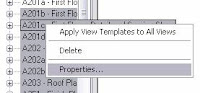
Modify the settings as needed for all the sheets.
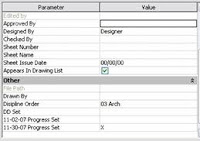
No comments:
Post a Comment