Create a new tag to separate your frame elevations from typical elevations in your project browser.
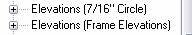
Problem
Your project browser can become very full with all the views and elevations.
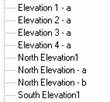
Solution
To help organize the elevations into categories you can create a new tag for specific types. Start from the Settings menu and click on the View Tags slide out. Choose Elevation Tags…

Now, the only thing you have to do is duplicate the existing tag.
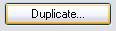
Whatever name you choose for the tag is the heading you will find in the Project browser. Once, your tag is created just make sure to use this tag when creating a new elevation or converting existing tags to the new category.
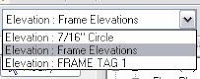
And if you didn't guess by now, this method is how you can edit the look of your tags.
No comments:
Post a Comment