Sometimes it can be difficult to work on a project when other users have pieces checked out.
Problem
If you are working in a project that has worksets enabled, users will checkout sections of the model while they are working on it.
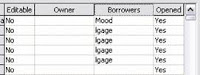
When you need to edit the same object, Revit will not allow it until the other user relinquishes control.

Solution
First, if both of you are working you will need to Save to Central. If the other user is not working on the file, but has parts checked out, then you can handle the issue yourself. Open another Revit session. Close the bank drawing the opens at startup. Select the Settings menu and click Options.
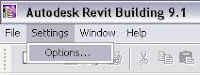
Here you will see the username that you are using to work on projects. Change this to the missing user and hit ok.

Now open the project and remove the user from worksets. Save to Central and make sure to relinquish control of Borrowed Elements. This should purge the user from the file so that you can work without problems.

Don't forget to change your username back before closing the second version of Revit.
No comments:
Post a Comment