You can rotate your view while in a 3d camera view to tweak what you are looking at.
Problem
Usually, you need to change the view depth and angle of view from the plan for a camera view.
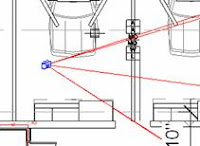
This can be difficult, especially since the camera can disappear once you have unselected it.
Solution
Change and rotate from within your camera view. Simply hold down shift as you click your scroll wheel or right mouse button (depending on your mouse settings).
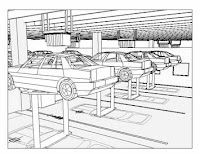
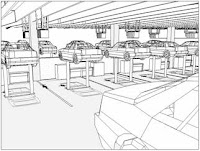
You can do even more, by clicking on an object in the view. This will allow you to rotate around this object instead.


Have fun looking at your project from many different views!
No comments:
Post a Comment