Work faster with shortcut keys!
Problem
Most of us have come from the days of AutoCAD, where working faster meant knowing every one of the 500 shortcut command keys. Now we are forced to work with Revit and its' point and click interface.
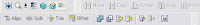
Solution
Know your shortcut keys! There is a whole text file that lists every one of the 499 commands that Revit has.
C:\Program Files\Autodesk Revit Building 9.1\Program\KeyboardShortcuts.txt

You can even edit this file (administrator rights required) to suit your needs. Just find the command you use most and insert between quotes a two letter shortcut. Just make sure it's not already in use. Remove the semicolon before the command and save this file. You will have to restart Revit in order for the change to take affect.
A quick example:
Let's say I want to change the New Sheet command. By default it reads below.
; "" menu:"View-New-Sheet"
I want to make the command NS, so it should read below in order to work.
"NS" menu:"View-New-Sheet"
Enjoy, and we expect everyone to work at least 15% more efficient now.
No comments:
Post a Comment