Manage objects and that dreaded EQ symbol easily.
Problem
I want to center an object or element in a space. I also want the dimensions on either side of the element to read EQ, but Revit doesn't allow me to change the text of any dimension strings.
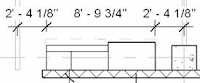
Solution
Set your dimension string to the center of your object, and make sure the EQ is not crossed out.
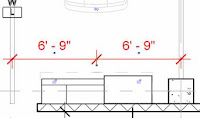
Now, with the dimension string active, hit the Edit Witness Lines button from the menu.

Now you can move the witness line from the center of the object to the edge.
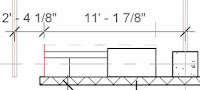
Then add another witness line at the other side of your object.

Click away from your dimension line and your new string is set.
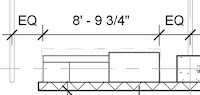
Have fun with this. I am sure the possibilities are endless.
No comments:
Post a Comment